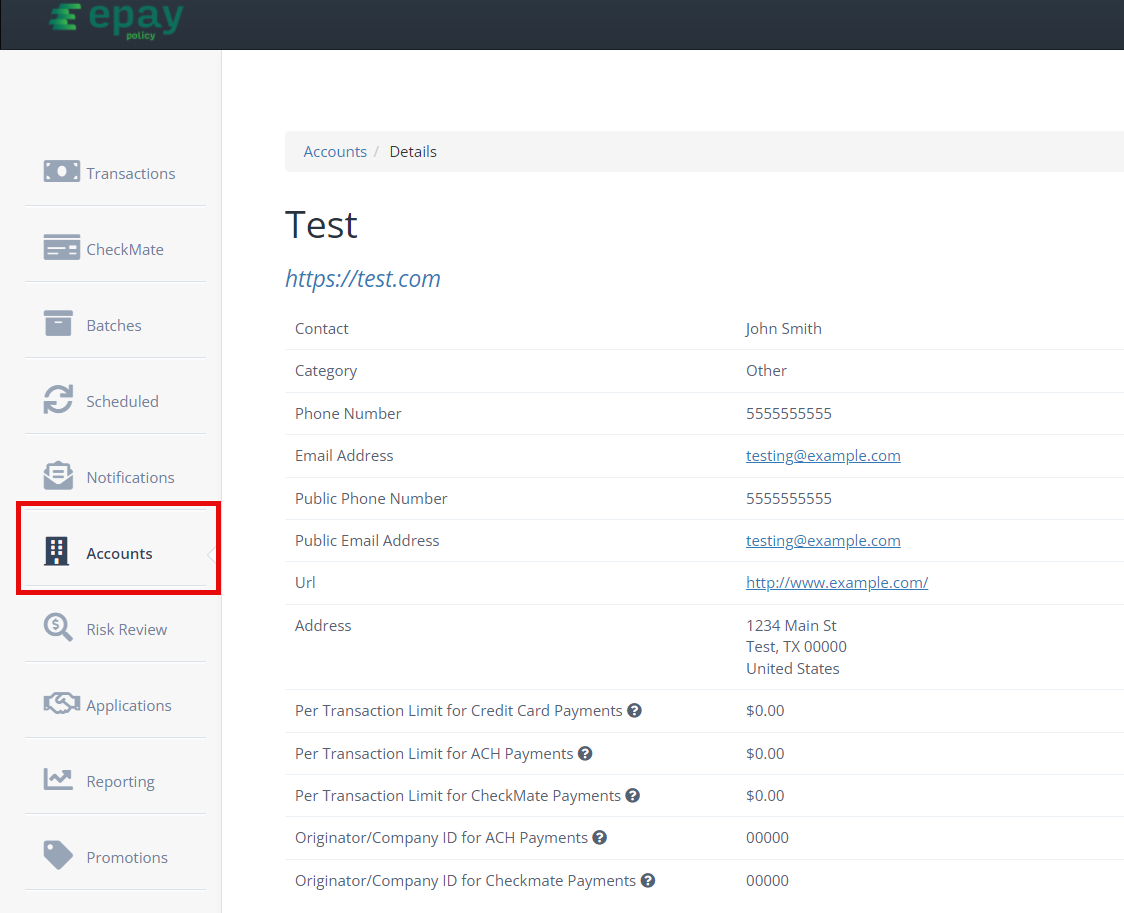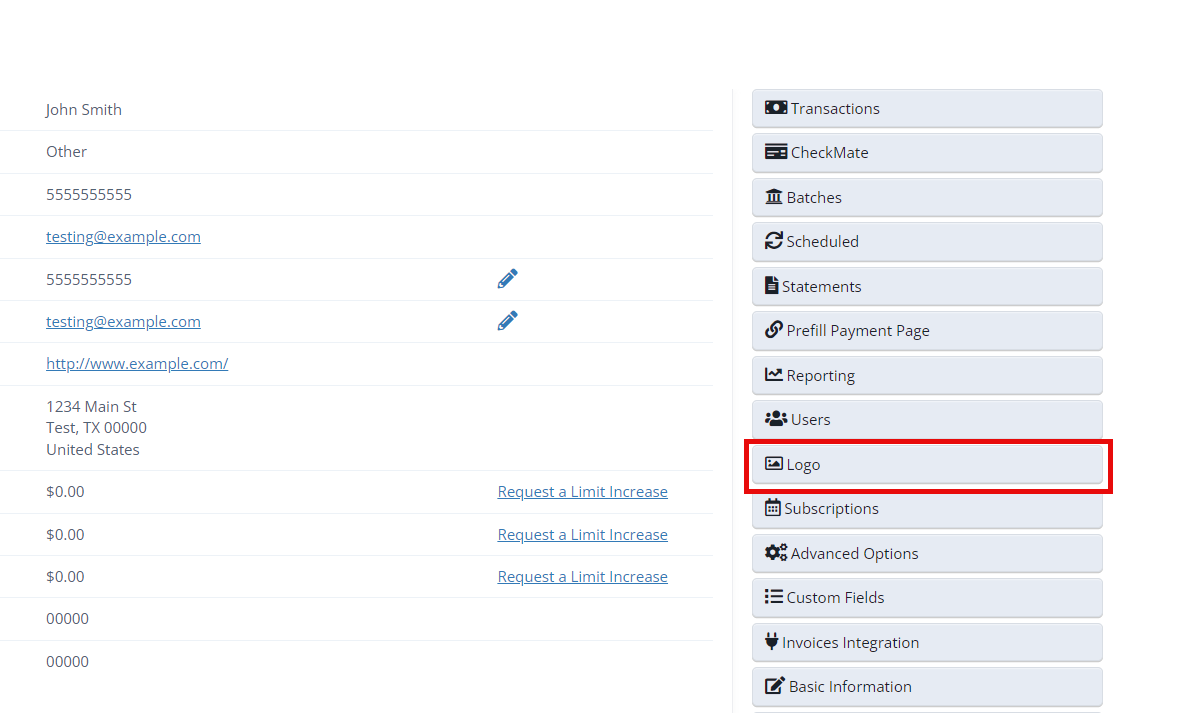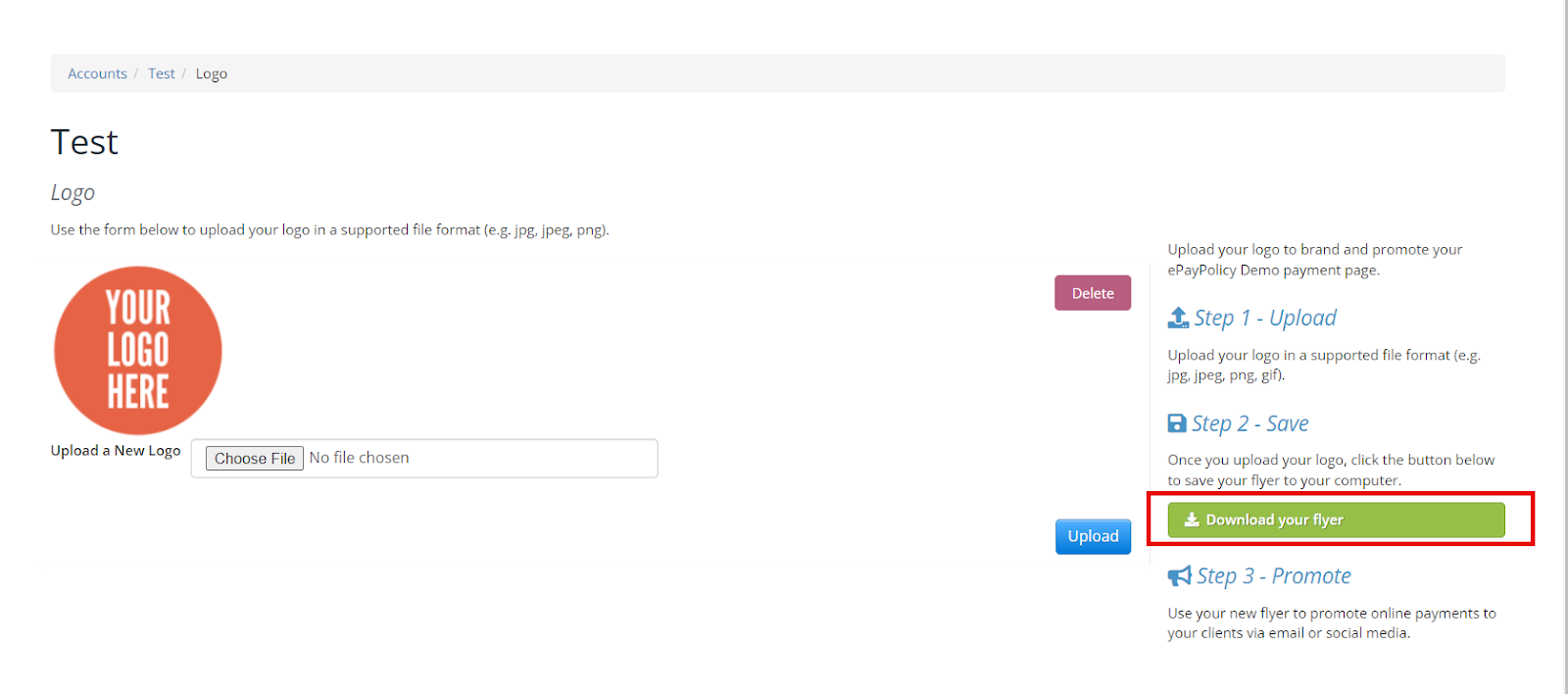This article will guide you through the steps to download your flyer.
1. Login to the ePayPolicy Dashboard at https://app.epaypolicy.com/
2. On the left-hand side, click the Accounts tab.
3. Next, while in the Accounts page, on the right-hand side click the Logo tab.
4. Once in the Logo tab, click Download your flyer.